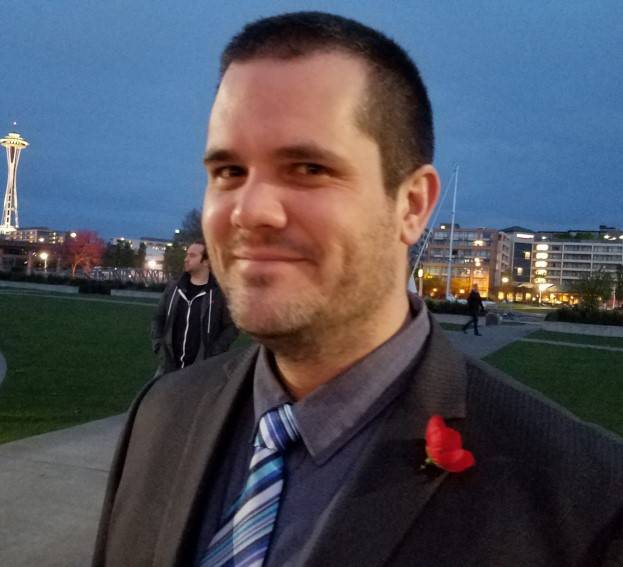Deploying Microk8s on WSL2
I am running Windows 11, and have enabled WSL2 with Ubuntu via the standard GUI methods (install Ubuntu from the Microsoft Store). However, all credit goes to https://wsl.dev/wsl2-microk8s/ for the technicals here.
- Install Fonts, and set as default for WSL
- Enable SystemD
- Setup forwarding
- Restart WSL
- Install Microk8s
Install Fonts, and set as default for WSL
Seems stupid.. but yes, for things to look ok and everything to render install these:
https://github.com/microsoft/cascadia-code/releases/download/v1911.21/CascadiaMonoPL.ttf https://github.com/microsoft/cascadia-code/releases/download/v1911.21/CascadiaPL.ttf
Once downloaded, double click, install.
Right click on your WSL window, select properties, fonts and set it to Cascadia Mono PL.
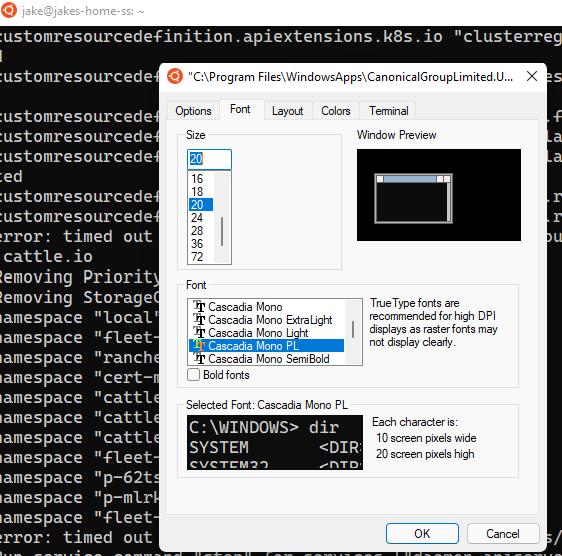
Enable SystemD
Install required software (a different user is not required)
apt install -yqq fontconfig daemonize
Create the wsl.conf file
sudo vi /etc/wsl.conf and add this content. Make sure you change the default user to your username (jake for me). Also run id first to make sure 1000 is the correct uid/gid. Exit vi with wq
[automount]
enabled = true
options = "metadata,uid=1000,gid=1000,umask=22,fmask=11,case=off"
mountFsTab = true
crossDistro = true
[network]
generateHosts = false
generateResolvConf = true
[interop]
enabled = true
appendWindowsPath = true
[user]
default = jake
Create the SystemD startup script
vi /etc/profile.d/00-wsl2-systemd.sh
And add:
SYSTEMD_PID=$(ps -ef | grep '/lib/systemd/systemd --system-unit=basic.target$' | grep -v unshare | awk '{print $2}')
if [ -z "$SYSTEMD_PID" ]; then
sudo /usr/bin/daemonize /usr/bin/unshare --fork --pid --mount-proc /lib/systemd/systemd --system-unit=basic.target
SYSTEMD_PID=$(ps -ef | grep '/lib/systemd/systemd --system-unit=basic.target$' | grep -v unshare | awk '{print $2}')
fi
if [ -n "$SYSTEMD_PID" ] && [ "$SYSTEMD_PID" != "1" ]; then
exec sudo /usr/bin/nsenter -t $SYSTEMD_PID -a su - $LOGNAME
fi
Optional: set NOPASSWD for sudo
sudo vi /etc/sudoers
Edit line:
%sudo ALL=(ALL:ALL) :ALL to read: %sudo ALL=(ALL:ALL) NOPASSWD:ALL (and exit vi with !wq)
Setup forwarding
echo 'net.ipv4.conf.all.route_localnet = 1' | sudo tee -a /etc/sysctl.conf
sudo sysctl -p /etc/sysctl.conf
Restart WSL
From an elevated Powershell terminal
wsl --shutdown
That should close your linux window..
Install Microk8s
You should now be able to execute snap
snap list
check versions:
snap info microk8s
and install latest:
sudo snap install microk8s --classic
After its complete - check its all running:
sudo microk8s.status
sudo microk8s.kubectl version
sudo microk8s.kubectl cluster-info